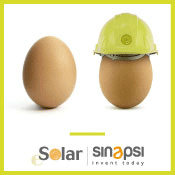In this section we have collected the most frequently asked questions from Sinapsi customers.
Not found what you are looking for? Contact customer service!
F.A.Q.
ESOLAR
- How do I realign the date and the time of the DataLogger?
It is possible to realign the date and time of the DataLogger by synchronizing it with your PC by the menu:
System configuration / system setup / system/ data and time configuration. - Is it possible to backup the data on the DataLogger?
The backup DataLogger is possible in two different ways:
Automatically, placing on the appropriate USB port on the DataLogger, a minimum 4GB USB support free of automatically starting software, and planning the operation through the following menus: System configuration / schedules.
Otherwise, it is possible to backup the data by exporting the file .sqlz and saving it on your PC by using the following menu: system data export / export / backup data base. - Is it possible to make a system reset?
The system reset is possible only by administrator. You need the administrator password to confirm the operation, using the following menu: System configuration / system setup/ system/ system data reset. - Is it possible to receive a summary file of the PV plant production via email?
It is possible to get the PV system production, in the following file formats: .xls .csv .xls (iOS). You can planned it from the following menu: System configuration / planning / sending data of the plant via e-mail
SINAPSI DATA SERVICE ( SNPDS )
- How can I connect an eSolar to Sinapsi Data Service?
The connection to the Sinapsi Data Service is possible via system configuration menu. You can obtain further details from user handbook. - How long does an eSolar / eSolar Lite system take to complete the connection to Sinapsi Data Service?
The connection time may vary depending on the size of reference PV system. - What URL can I use to reach Sinapsi Data Service?
Sinapsi Data Service is reachable via URL provided upon signature of Sinapsi contract. - How many plants can I monitor with Sinapsi Data Service?
The number of plants is defined by contract. - Can I install Sinapsi Data Service at my premises?
By default, the service is provided on hosting by Sinapsi farm server, it is possible to presume an installation at another Server Farm after feasibility analysis. - How often are data updated on Sinapsi Data Service?
The production data are updated every 15 minutes - How often are warning data updated on Sinapsi Data Service?
Alarm data are updated in real time. - How can I check if there is connection between between Sinapsi Data Service and photovoltaic field?
It is visible at the resources list or group grid. - Can I manage multiple users in Sinapsi Data Service?
Yes, multiple users can be managed with different types of ACL. - Can I produce system reporting with Sinapsi Data Service?
Yes, it is possible to produce different types of reports in SNPDO section as in the paragraph. - Is Sinapsi Data Service accessible anywhere?
Yes the system is accessible via Google Chrome and Mozilla Firefox browser.
REPLACEMENTS
Please download and fill out the RM form to start the replacement procedure of Sinapsi products and send it to rm@sinapsitech.it .
After that our authorization document will be sent. The number which allows the goods return in repair is shown in the document, it must be indicated in the transport document.
The shipment must be made carriage free at our headquarters in Via delle Querce, 11/13 – 06083 Bastia Umbra (PG) ITALY.