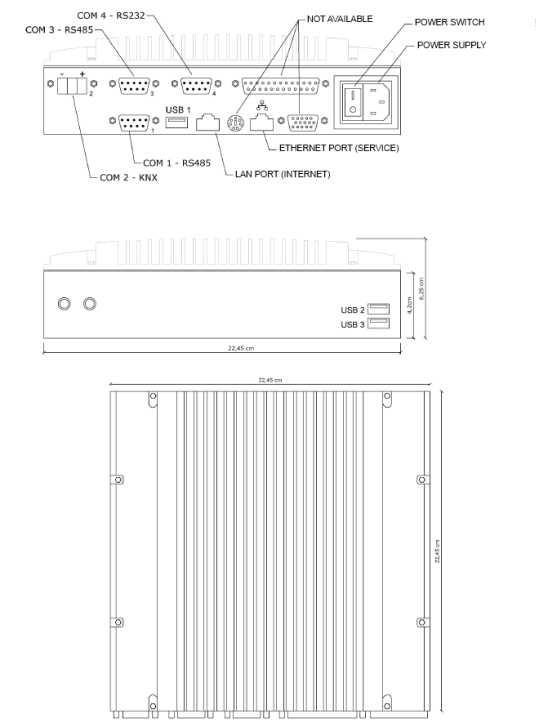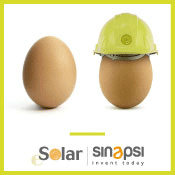eSolar DUO
VIRTUAL METERS ADVANCED MANAGEMENT MODULE
This module allows the eSolar system to manage up to 10 “virtual” meters, compared with the 3 meters (production/two-way) that are managed by the standard eSolar version.
Using the virtual meters management module, it is the eSolar administrator that defines the function to attribute to a meter data positioned in loco, by selecting from the following types:
- Energy withdrawn from network E1
- Energy transferred to the network E2
- Partial production E3
- Total production E3
- Aux Partial
- Virtual (virtualised sum of production meters connected to eSolar).
For a maximum total of n.10 meters manageable.
Each meter can be acquired via RS232/RS485/TCP-IP/Gateway TCP-IP to RS485 (SIN.NP5130)/impulse (KNX) communication channel.
It is also possible to activate a NO PRODUCTION alarm for each meter, which can be re-directed to video, via email and/or via SMS.
The virtual meters advanced management module makes it possible to observe the active energy reading (kWh), the state and quality of the transmission on the serial communication line (CSQ), all in real time.
It is possible to analyse the graphical trend of each meter, enabling/disabling the reading of the individual meter.
The graphics can be analysed back in time with the daily, monthly and yearly summaries, by just ticking. The zoom tools allow detailed analysis of anomalous situations, as well as accessing a detailed display via “Zoom Chart” with activation/deactivation of the graphics in CAD layer style mode.
The daily summary of each individual meter (with possibility of selection by ticking) with detail at every quarter of an hour, can be displayed in the readings register. It is also possible to analyse a determined time period within the day, with the possibility of determining the time window itself. From this page, it is also possible to export all meter readings in excel format with detail every quarter of an hour.
PLANT SECTIONS MANAGEMENT MODULE
This module analyses the correct operation of a plant, defines the performance indexes, economic reports and detailed productions for each individual plant section, through the position of the radiation and temperature sensors of the reference module for every section of the plant. Taking advantage of the functionality of eSolar to manage groups of inverters (alias plant sections), it is possible to calculate the production of each plant section, calculate the performance ratio of the section of interest, verify the economic return of each section. During the configuration phase, for each section/inverter unit, it is possible to define:
- rated power and surface of the individual section
- a solar radiation sensor and a temperature sensor reference module among those connected to the eSolar
- an alarm threshold that activates if the performance ratio drops below the value set
- the incentive and amount paid for the section of the plant.
- the monthly detail of the design production data for comparative analysis on an individual section.
It is also possible to configure the expected performance calculation of the plant section. This tool allows to obtain the detail for structuring your own performance calculation algorithm, considering all those parameters deemed indispensable for calculation of the performance ratio of a photovoltaic plant (see IEC EN 61724). Once each individual aspect of every section have been configured, the following can be controlled from the eSolar MANAGEMENT section:
- Real time data. Reading of up to 18 parameters per section, can be “scrolled” on the same page and selected by ticking the box.
- Production data. Detailed analysis of plant production from the point of view of each inverter, with possibility of graphical zooming and definition of the customised analysis time range.
- Expected power. Analysis of plant performance with detail at the individual inverter. Switch between graphic and tabular form data display mode, to check real behaviour compared with expected behaviour.
- Performance Ratio. Analysis of the performance ratio of each section with possibility of detail at the individual inverter. Switch between data display mode in graphical and tabular form, to verify daily performance ratio and plant performance parameters with respect to the reference module temperature. Automatic determination of the sections with better performance.
COLOR Silver
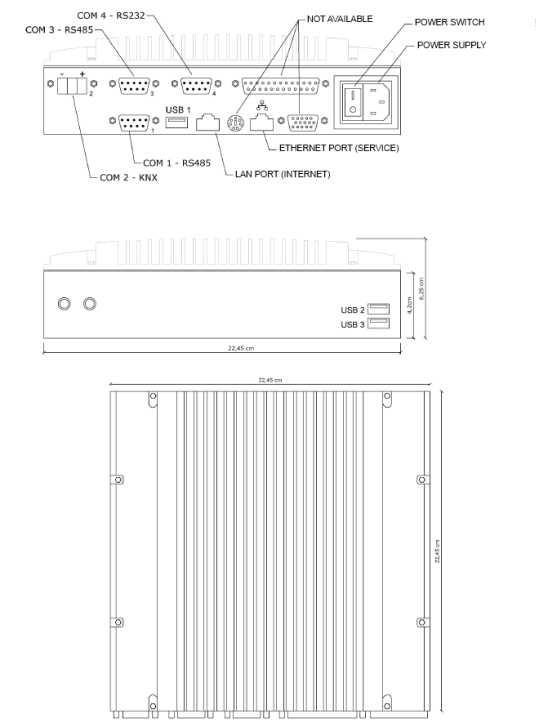
CONSTRUCTION Aluminum and Heavy-duty steel
• 2 x 9-pin D-Sub male connector, COM1, 3 for RS-485
• 1 x 9-pin D-Sub male connector, COM4 for RS-232
• 2 x RJ-45 connector for 10/100Base-T Ethernet
• 3 x USB 2.0 connector
• 1 x VAC power input connector
DATA BACKUP SLOT 1 x type II CompactFlash™ slot
SYSTEM INDICATOR
• 1 x green LED for system power-on
• 1 x orange LED for memory activity
POWER SUPPLY
• Input rating: 1. VAC100-240 universal/0.5A 2. Max power consumption, 70W 3. Typical power consumption, 16W
OPERATING TEMPERATURE -20°C to 50°C
STORAGE TEMPERATURE -20°C to 80°C
HUMIDITY 10-90% RH (non-condensing)
VIBRATION ENDURANCE
• 2Grms w/ CF (5-500Hz, X, Y, Z directions)
• 0.5Grms w/ HDD (5-500Hz, X, Y, Z directions)
WEIGHT 2.15 kg
CERTIFICATION CE
DIMENSIONS
• 225mm (8.86” )(W)
• 225mm (8.86″) (D)
• 51mm (2.01″) (H)
*Specifications and pictures are subject to change without notice.